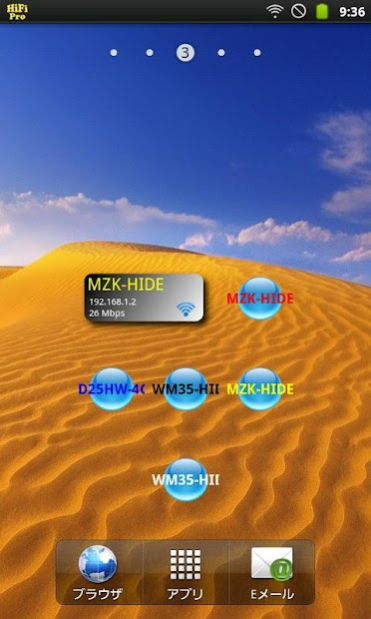HiFi for WiFi Pro 1.2.1
Paid Version
Publisher Description
Be frustrating suddenly been disconnected or does not have WiFi connection?
When the tone of WiFi is bad, that the OFF / ON the WiFi or not?
Do you have felt it cumbersome to switch between access points, open the configuration screen WiFi?
In such times, please use this app.
In this application package that is one, and "HiFi for WiFi" of stabilization tool connection WiFi, you can easily switch between access points to the "HiFi for WiFi Touch".
Has the following features.
- To improve the phenomenon WiFi connection to be disconnected without permission.
- If the WiFi connection is disconnected unintentionally, automatically try to reconnect.
- Widget to display information (SSID, such as IP address) about the access point to connect to.
- By tapping the widgets, to reset the connection WiFi. You can OFF / ON the WiFi at the tap of a time.
- When you tap the ball-type widget to connect to the specified access point. You can easily switch between access points, etc. If you are using multiple access points.
+ + + + + + + + + + + + + + + + + + + + + + + + + + + + + + +
This application will be offered in the widget. Please start a widget from the menu Press and hold the Home screen is displayed.
+ + + + + + + + + + + + + + + + + + + + + + + + + + + + + + +
If you would like to use only your ability to switch access points, please use the "HiFi for WiFi Touch".
How to stabilization, we do not need the WiFi connection, it is recommended to combine the "HiFi for WiFi Touch" and "HiFi for WiFi Lite".
About HiFi for WiFi Pro
HiFi for WiFi Pro is a paid app for Android published in the System Maintenance list of apps, part of System Utilities.
The company that develops HiFi for WiFi Pro is Hideki Ogawa. The latest version released by its developer is 1.2.1.
To install HiFi for WiFi Pro on your Android device, just click the green Continue To App button above to start the installation process. The app is listed on our website since 2014-01-18 and was downloaded 7 times. We have already checked if the download link is safe, however for your own protection we recommend that you scan the downloaded app with your antivirus. Your antivirus may detect the HiFi for WiFi Pro as malware as malware if the download link to jp.hideki.hifipro is broken.
How to install HiFi for WiFi Pro on your Android device:
- Click on the Continue To App button on our website. This will redirect you to Google Play.
- Once the HiFi for WiFi Pro is shown in the Google Play listing of your Android device, you can start its download and installation. Tap on the Install button located below the search bar and to the right of the app icon.
- A pop-up window with the permissions required by HiFi for WiFi Pro will be shown. Click on Accept to continue the process.
- HiFi for WiFi Pro will be downloaded onto your device, displaying a progress. Once the download completes, the installation will start and you'll get a notification after the installation is finished.